Android Oreo on Redmi Note 4 : Un-official ROM based on Google Pixel

Hey MI Fans,
Hope you enjoying this day!!!
- Xiaomi Redmi Note 4 is the Most Selling Smartphone in India, It comes with Great Specifications and Features at the Value for Money Price. Redmi Note 4 runs on MIUI- It also comes with Great Specifications and Features Like Split Screen, Voice Assistant etc, also it Provides Great Software experience to its users.
Many Users want their Redmi Note 4 to be updated to Android o or Android Oreo. This guide will help them for experiencing Android OREO in Redmi Note 4.
Prerequisite:
- Bootloader should be unlocked (Or) You can follow this Guide
- You should have Pre-Installed TWRP Recovery (Or) You can follow this Guide
How to Install:
Step 1:
- Download the Full ROM from the link below.
Step 2:
- Boot your device into TWRP recovery mode and for that first switch off your device.
- Now press and hold volume up + power key until you see the MI logo, this will basically boot your device into TWRP recovery.

Step 3:
- Take Android Backup.
- For that Goto “Backup – Boot, System, Data (Select all three)”
- Goto “Swipe to Backup”.

Step 4:
- Goto “Wipe” and Select “Advanced Wipe”.

Step 5:
- Select “Dalvik Cache, System, Data, Cache”
- Goto “Swipe to Wipe”.

Step 6:
- Go back and Select “Install”.
- Locate your File.
- Goto “Swipe to Install”.
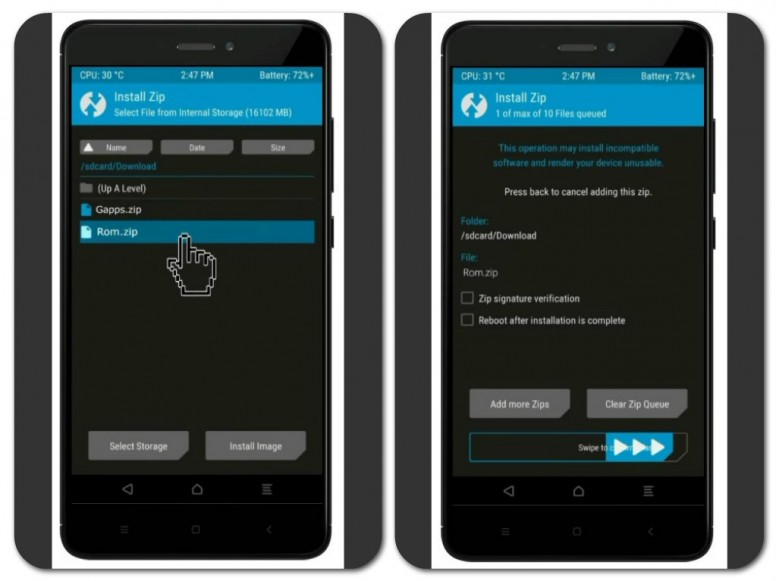
Step 7:
- Select “Reboot system” button.

- The installation will take anywhere between 5 to 10 minutes so just relax, once the installation is done.
ROM Information:
- Android OS version: 8.1.0_r4
- Security patch level: January 18
- Build author: Adesh15
- Source code: https://github.com/PixelExperience
- ROM Developer: jhenrique09
Quick Overview:
- Whats working?
- Wifi
- RIL
- Mobile data
- GPS
- Camera
- Flashlight
- Camcorder
- Bluetooth
- FMRadio
- Fingerprint reader
- Lights
- Sound/vibration
- Known issues
- Nothing
- Now with this ROM you will get the Exclusive Android Oreo features like, the new simplified setting menu, which strongly focuses on simplicity and now the menus are more sorted.
- Additionally, there are lots of new features like new lock screen shortcuts, Wi-Fi Bluetooth audio codec, Notification channels and many more.
ROM Experience:




That's it! I hope you have installed the Pixel Based Android OREO on your Smartphone. Leave a comment or feedback down below.
Thank you!
Note: This one is not an Official ROM by Xiaomi and also am not crested it, I am just sharing it . Neither I nor Xiaomi will take responsibility for any damages/hard brick if happens to your device, you are flashing this ROM on your own risk.
You have been warned
Comments